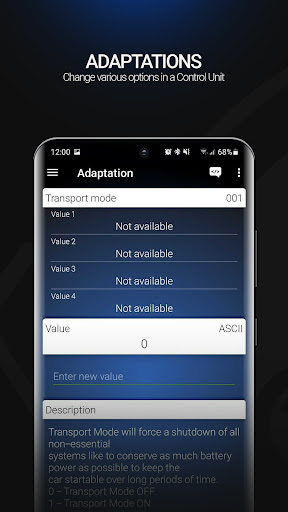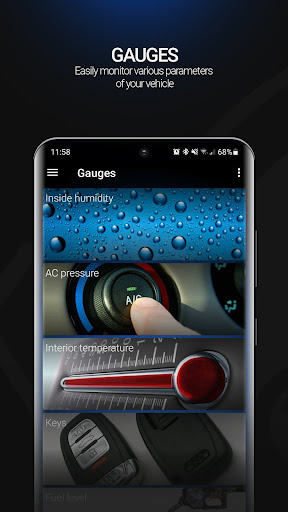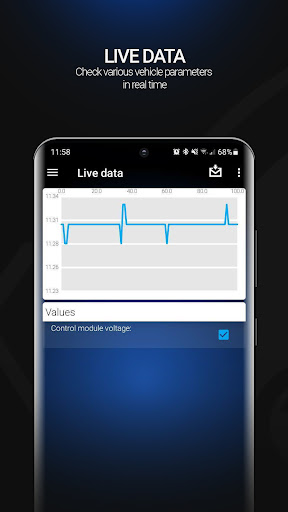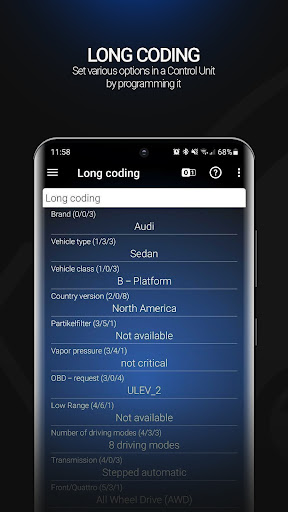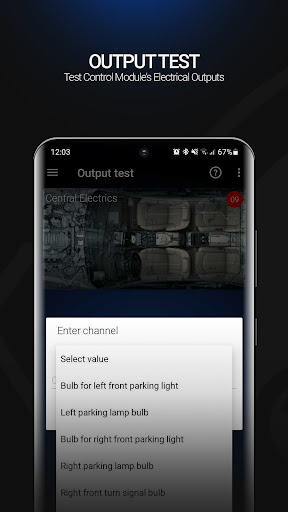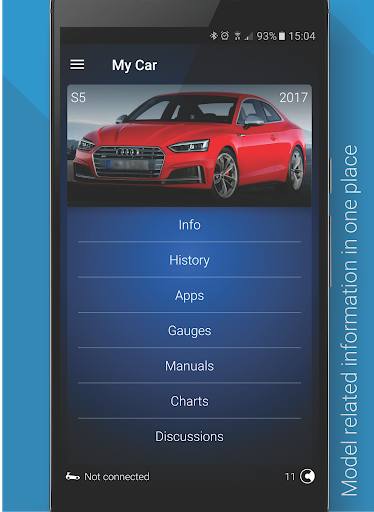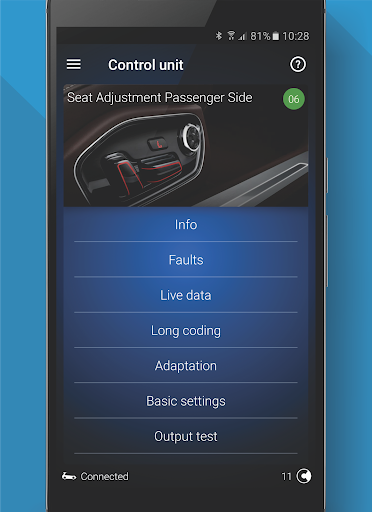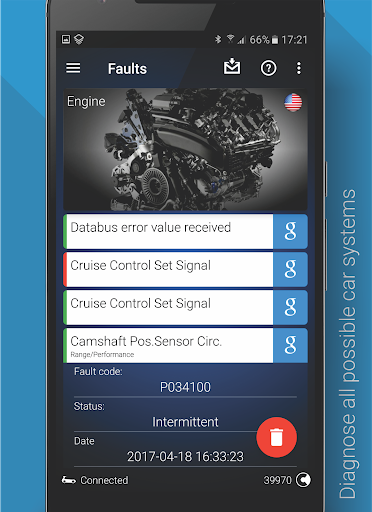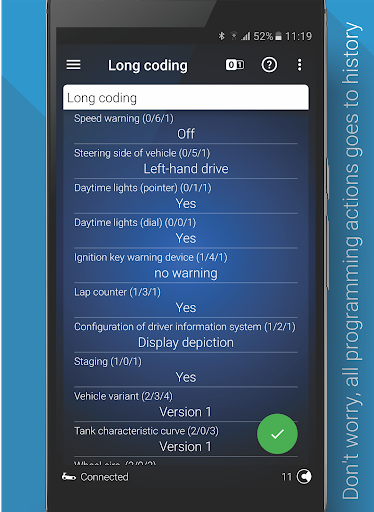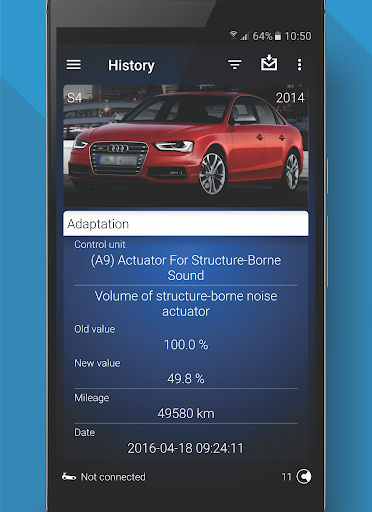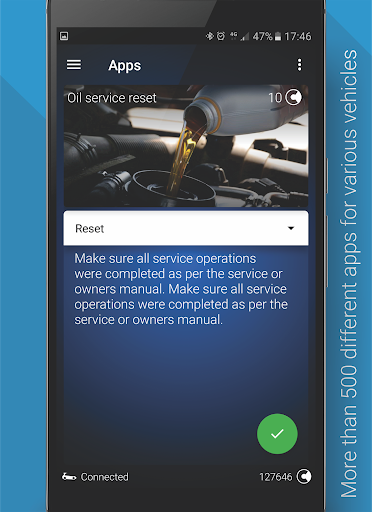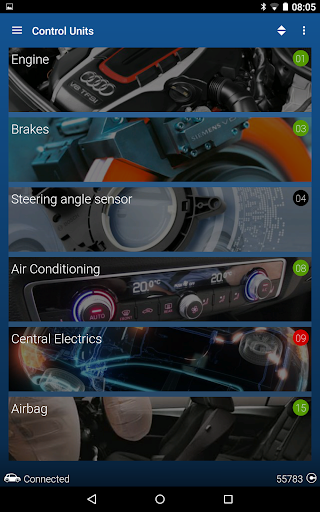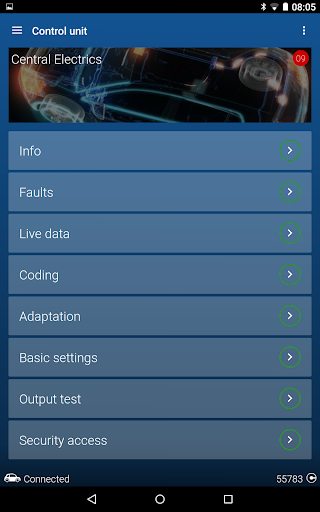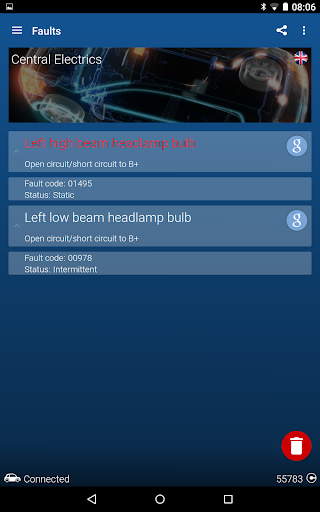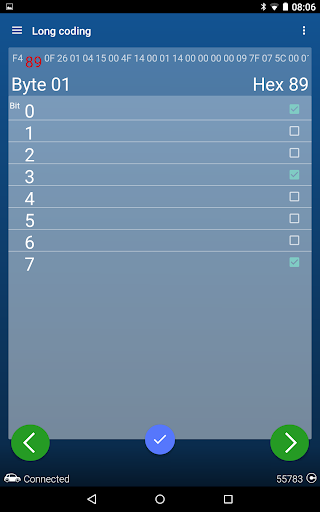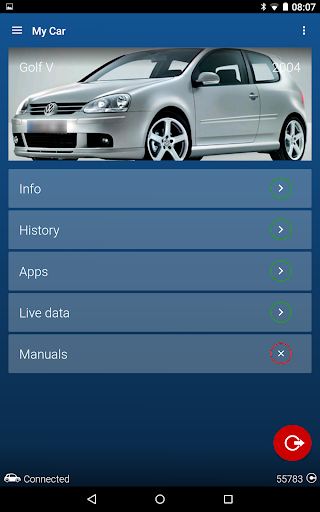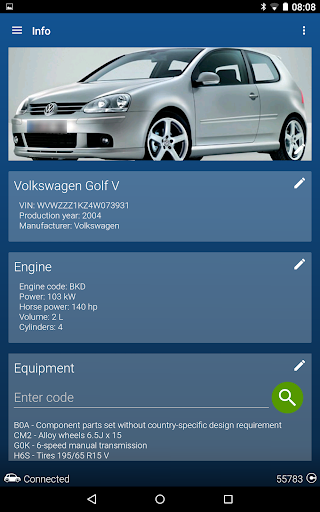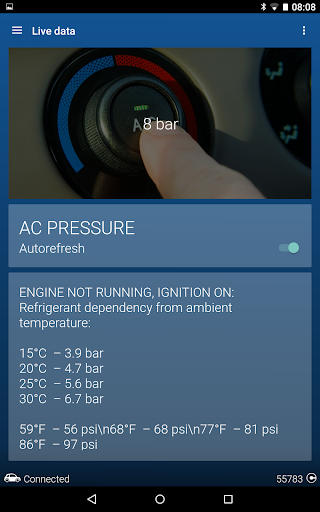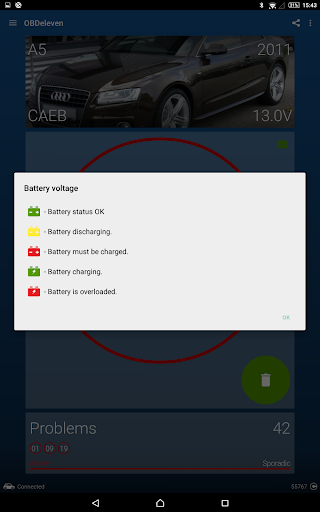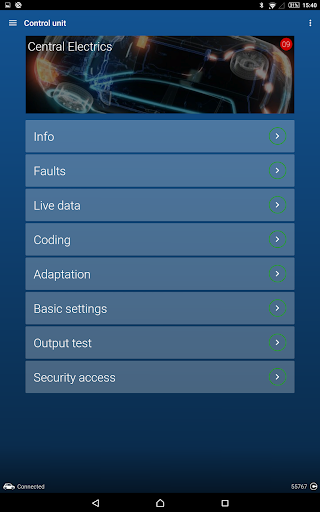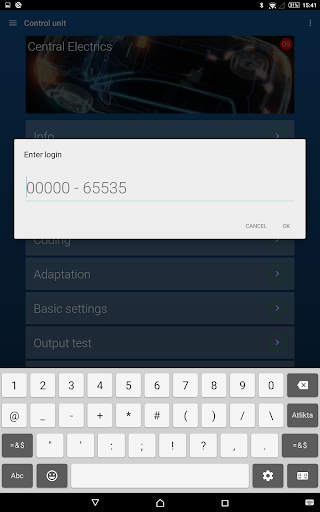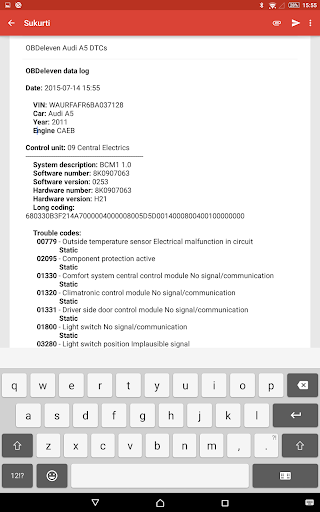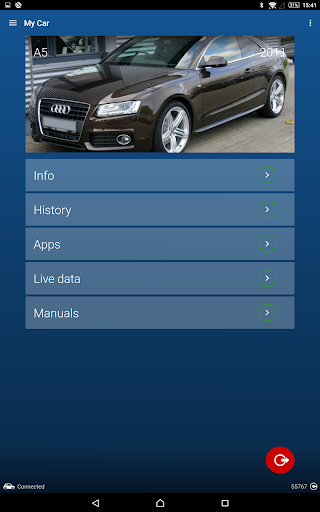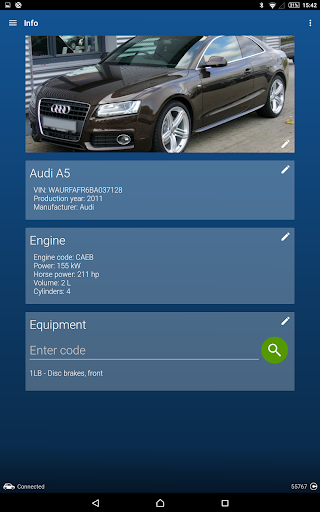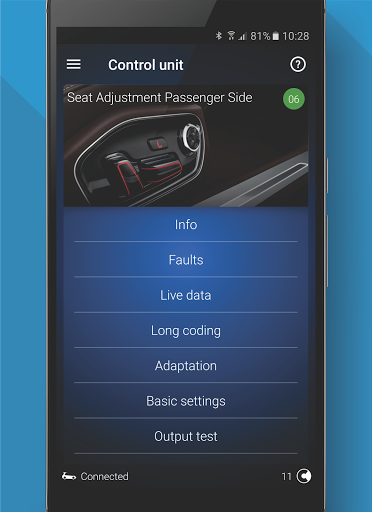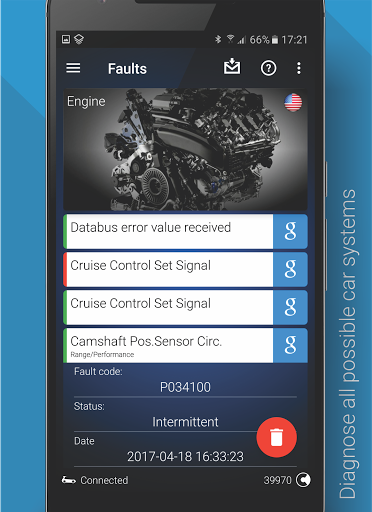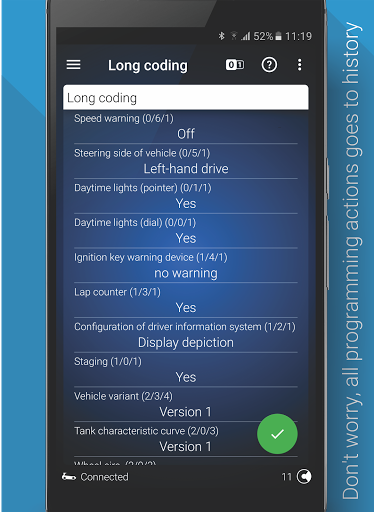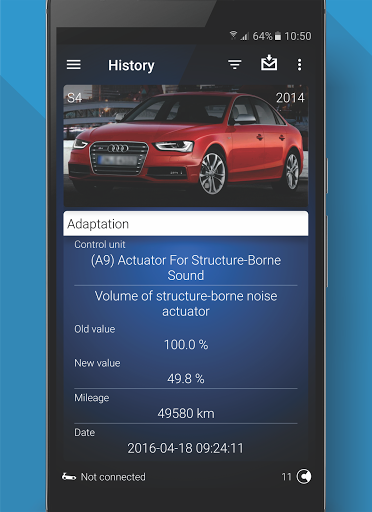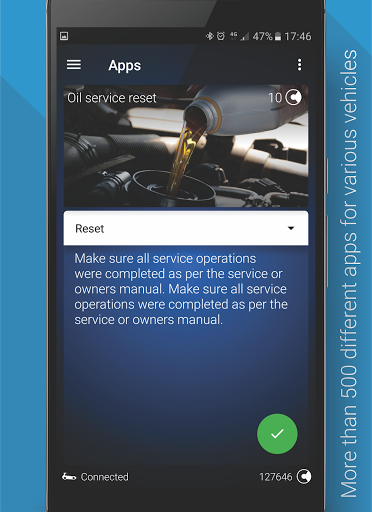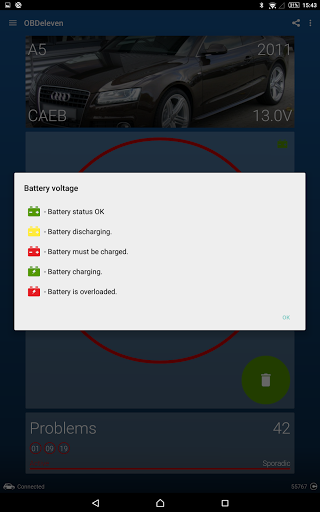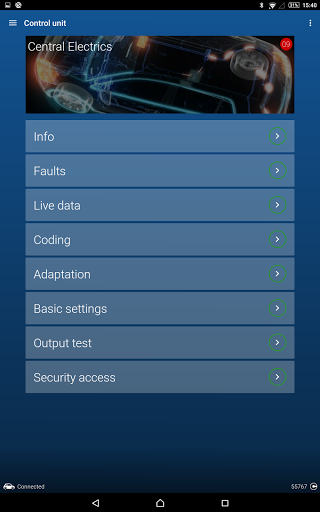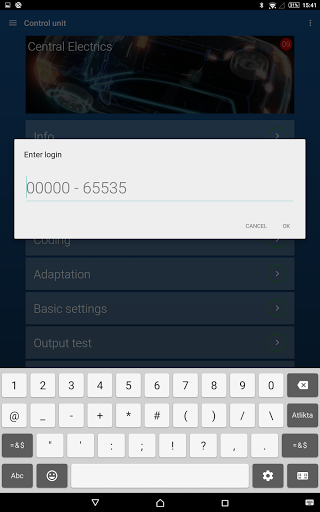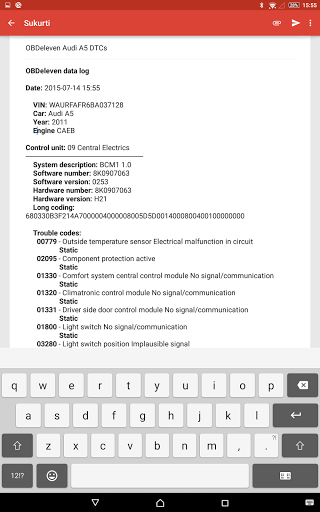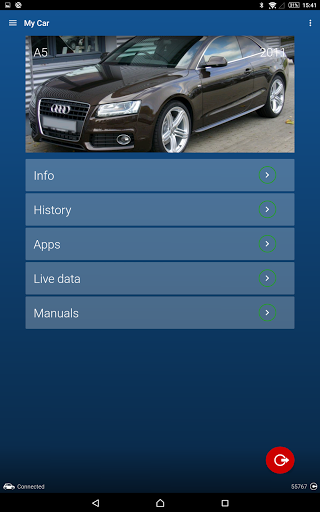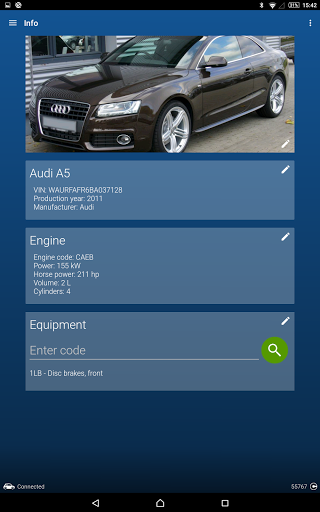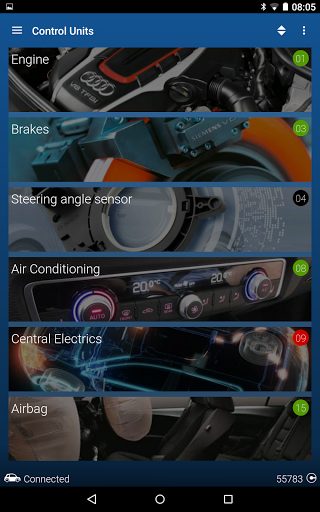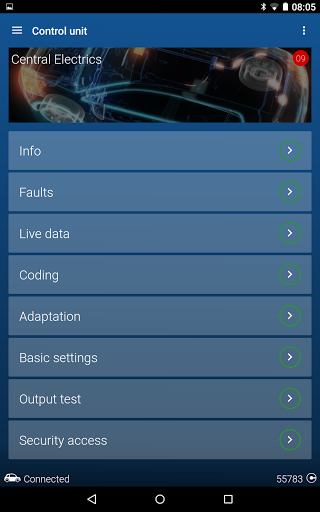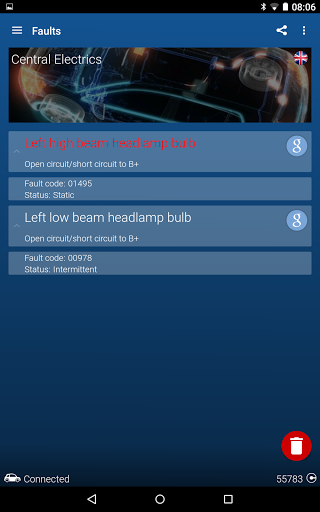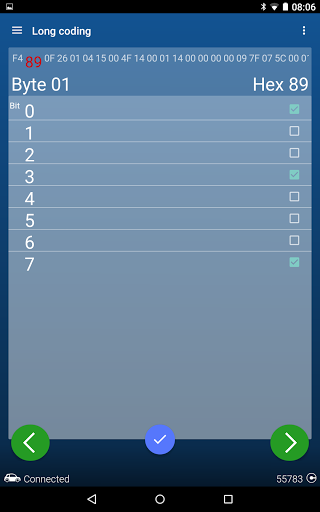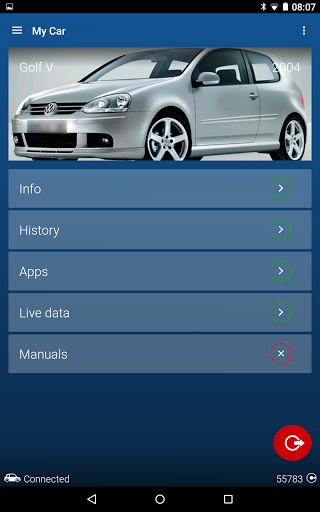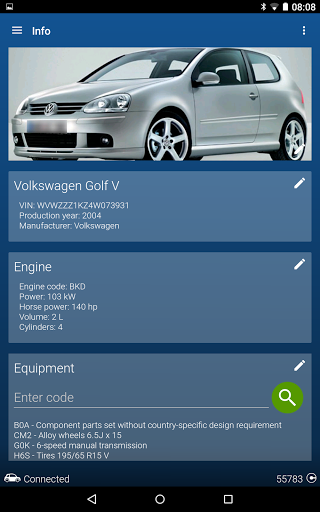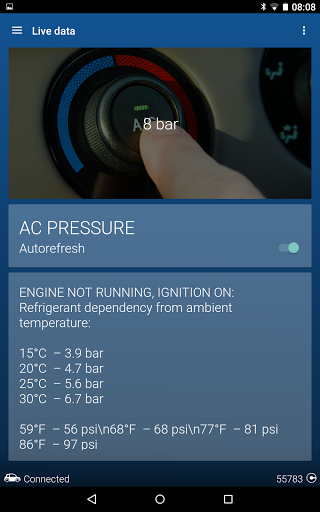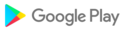Improved connection to all 2024 and newer VAG vehicles, allowing them to use diagnostic features
We've been tinkering under the hood – no big reveals, just keeping everything running like clockwork
Fixed an issue where some users couldn't log in to their accounts with their emails
Resolved a bug where the app crashed if the device unexpectedly disconnected while trying to connect it to the app
Added a message to inform users when needed to open the hood before entering security access or activating One-Click Apps
Updated the main screen picture for a fresh look
Enhanced password requirements to further improve account security
- Fixed an issue that stopped the control unit faults screen from opening
- Resolved a problem causing full scans to freeze on certain vehicles
Fixed a bug causing the backup process to freeze on certain vehicles
Fixed a crash that occurred when clicking the Google button in the faults list
Made minor improvements to the user interface
- Fixed an issue causing app crashes when opening push notifications
- Resolved the problem of MAN vehicles being redirected to the OBDeleven Basic app
- Added a Cancel button on the window that redirects OBD2 vehicles to the OBDeleven Basic app
Removed Twitter from social login options
Fixed an issue where the chart button sometimes disappears
Fixed the country code selection issue
Resolved backup export troubles on certain devices
Added SMS verification feature to make sure your phone number is valid
Various bugs were fixed and technical improvements were made
Various bugs were fixed and technical improvements were made
Renamed app from OBDeleven to OBDeleven VAG
Fixed an issue with login failure due to incorrect VIN identification
Fixed an issue where the control unit list was shown incorrectly
Various bugs were fixed and technical improvements were made
Updated the names of subscription plans to BASIC VAG, PRO VAG, ULTIMATE VAG
Other bug fixes and improvements
Various bugs were fixed and technical improvements were made
Added user review section in the app
Changed the app icon, to separate the VAG app from the upcoming BMW app
Fixed an issue in the translations when trying to delete an account
Fixed an app crash after opening a push notification
Updated error message displayed when there are issues with the connection to the device
Improved communication speed to the vehicle
Increased minimal supported android version to Android 6.0 (API level 23)
Fixed compliance with Google policy by removing the ability to update the app via APK download
Free Credits Policy changes applied
Fixed an issue when live data was not available in UDS control units
Fixed a showing of missing adaptation values
PRO and ULTIMATE plans are available using in-app purchases
Fixed missing Terms and Conditions window for Android 7 and older devices
Fixed app crash when editing personal info in landscape mode
Fixed missing output test selections
Resolved an issue where auto-coding was not gone down in vehicle history
Fixed Terms and Conditions hyperlinks which were not visible for other languages
Combined firewall checks with SFD unlock functionality
Added the ability to lock/unlock SFD protected control units
Fixed facebook login issue on Android 12
Added the ability to lock/unlock SFD protected control units
Fixed stuck connection to vehicles with TP1.6 engine control units
Added a new default support platform - Intercom
Fixed check ignition error on vehicle connect
Added Two-Factor Authentication
Added an ability to identify VIN for electric vehicles
Fixed not showing bluetooth devices for some phones
Fixed UDS adaptations not showing while not connected to vehicle
Fixed misleading selection for Ultimate subscription in device bonus dialog
Fixed app crash when linking/unlinking Twitter account
Fixed app crash when selecting OCA value
Fixed issue with saving original value in OCA history
Fixed issue with starting basic settings for some UDS control units
Fixed issue where users could not see UDS Adaptations in offline 09 control unit
Improved error messages displayed on failed connect for easier issue resolution
Fixed a misleading ignition warning for some users when using one click apps
Fixed a disappearing original value from one click app value dropdown list
Removed 2 byte limits for adaptation parameters
Fixed empty adaptations in backup when accessed from history
Added a warning dialog to inform about long scan duration when the gateway is not responding
Fixed crash on duplicated subsystem
Fixed developer agreement window for German language
Fixed an issue where additional history items were created after using one click apps
Fixed an issue when performing coding on KWP control units would create two coding history items instead of one
Improved ODX request generation in Basic Settings for UDS control units
Fixed network related issue in one click app window when user credit count was not properly updated
Fixed incorrect selected value index issue in one click app window
Fixed crash in Garage when deleting vehicle and selecting last vehicle in remaining list
Fixed an issue where some control units were not detected for Golf MK8
Fixed an occasional crash when the app is restored from the background
Removed Parts Market functionality
Fixed showing “Something went wrong. Try again” error message when reading adaptations for some UDS control units
Fixed issue where live data in some UDS control units would show “Function not available”
Fixed issue where live data in some UDS control units would show “Function not available”
Fixed Long coding not being accepted for some UDS or KWP2000 Control Units and showing a “Function not available” error when writing.
Improved security of one click apps
Fixed error “config.getJSONArray(“unsupported_countries“) must not be null“ that was appearing on first ever app launch.
Fixed remaining after logout user information on device list, data sharing email and workshop number.
Fixed showing check Ignition error dialog even when ignition was on for some users while using one click apps.
Fixed issue when fault’s freeze frame was not saved in database during scan in some cases
Fixed cancel button functionality in one click app testing to not save test results in database
Users will now be able to enter longer Security Access codes(10 symbols for UDS control units, 5 symbols for KWP2000)
Fixed an issue when connection failed after device update and device update was forced again
Fixed an issue where opening Long Coding for some UDS Control Units would display an error “Something went wrong. Try again“.
Fixed an issue where Adaptations list was empty for some users in Central Electrics control unit.
New push notification screen is added for more convenient information display
Fixed crash of one click apps window when accessing this window from supported vehicles section as not logged in user
Added dialog showing whether hood needs to be opened for write operation.
Fixed missing long coding descriptions in history
Fixed output test not showing values on some vehicles
Fixed live data showing incorrect values on some cases
Fixed incorrect fault indicator in control unit list when connected to vehicle
Fixed language selection issue where selecting different language would have no effect
Fixed missing live data in engine ECU
Improved bluetooth performance for devices with ACXXXXXXXXX serial number
Issue resolved regarding some users not being able to read UDS Long Coding.
Fixed not being able to write Long Coding for some users, quality improvements in device connection and UDS functions, internal changes
Fixed issue where e-tron control unit list was empty
Fixed issue where users could not upload screenshot in support chat
Fixed issue where control unit list was empty
Supported Vehicle image height in landscape fix
Opening vehicle when not connected to internet fix
Basic settings for UDS fix
Improved ODX data handling
Fixed to include 'Clear' history item in generated log
Fixed DTC loading for some KWP2000 Control Units
Fixed NextGen device hang after firmware update
Fixed Faulty CUs duplicates in home screen
Improved ODX data handling
Fixed to include 'Clear' history item in generated log
Fixed DTC loading for some KWP2000 Control Units
Fixed NextGen device hang after firmware update
Fixed Apps not working on Audi E-Tron
Fixed full scan History
Implemented new Gateway support to work with Volkswagen Golf 8
Fixed to open Google Play for some countries when there is update available
Fixed connection issues for some Vehicles
Improved UDS Control Unit backup when Security Access required
Improved ODX data handling
Fixed scan break when there are after market Control Units fitted in Vehicle
Fixed crash when trying to create vehicle manual
Fixed to force emails to lowercase while registering users
Fixed Basic Settings status change history
Fixed issues with changing application language
Fixed to show device bonus dialog when applicable
Fixed crash when opening Control Units in landscape
Fixed issue on Android 4.4 not able to open app
Fixed to force emails to lowercase while registering users
Fixed Basic Settings status change history
Fixed issues with changing application language
Fixed to show device bonus dialog when applicable
Fixed crash when opening Control Units in landscape
Optimized network usage
Fixed crash when leaving Gauges while not connected
Removed:
Redeem code functionality
Added:
Korean languages
Portuguese-Brazilian languages
Improved:
UDS DTCs
Full Scan history
Ask to enable Location on Android 10 to find Bluetooth devices
Fixed:
Long Coding after write re-read
Long Coding not appearing in history
Parts Market to be able to select Škoda vehicles
crash on non VAG vehicles LT
Improved Device connect dialog to show which devices are available at the time
Improved Offline Live Data loading time
Improved new Apps notifications
Fixed Control Unit connection problem on some vehicles
Fixed UDS Adaptations to write automatically after Security Access required
Fixed to show All Control Units if failed to read from vehicle
Improved Autocode Gateway to code all gateways
Improved Output test flow
Fixed One Click apps not working while engine is running
Fixed chart delete not removing from list until app restart
Fixed KWP1281 backup
v0.17.1 - v0.17.2
Fixed connection issues with some First Generation devices
v0.17.0
Improved K-Line communication
Improved app language change
improved live chat help
Improved Add Device dialog
Fixed Security Access dialog incorrect Login Code format
Fixed Long Adaptations not able to go through channels when selected ASCII
v0.17.1
Fixed connection issues with some First Generation devices
v0.17.0
Improved K-Line communication
Improved app language change
improved live chat help
Improved Add Device dialog
Fixed Security Access dialog incorrect Login Code format
Fixed Long Adaptations not able to go through channels when selected ASCII
Improved K-Line communication
Improved app language change
improved live chat help
Improved Add Device dialog
Fixed Security Access dialog incorrect Login Code format
Fixed Long Adaptations not able to go through channels when selected ASCII
v0.12.1
- Device password reminder
- CarVertical - Check your vehicle for mileage fraud and accidents (currently available only in Lithuania, Latvia, Estonia, Hungary, Poland, Romania)
- App categories in apps list
v0.11.2
- PRO code usage reminder (prompts on which account you have used your code)
- Fixed UDS adaptations
- Fixed garage scroll to beginning
- Fixed garage sort issue
- Fixed garage sort dissapear when using search
- Fixed app spinner height while loading value
- Fixed history log issue
v0.9.8.8
- OBDII Engine Check (as additional Control Unit number 33)
- Added offline adaptations (now can look through scanned adaptations without vehicle)
- Fixed chart loading
- Fixed missing supported vehicles
- Fixed garage sort issue
- Refactored Bluetooth device management
v0.9.8.5
- Fixed Danish language
- Fixed Connection issues on some vehicles
v0.9.8.4
- Vehicle parts market
- Advanced gateway list
v0.9.7
- fixed some connection to control unit issues (i.e. Door Control unit)
- bug fixes
- fixed to update UI after purchase credits
v0.9.6
- added landscape mode
- added possibility to watch Control Unit info without vehicle (more info is coming)
- added user statistics to see how you act with OBDeleven
New features:
- Manuals builder (Can create own manuals)
- Wallet (View credit transactions history)
- Account management (now can change email, password and link accounts)
Fixed twitter login issue
Updated Terms and Conditions and Privacy Policy
v0.9.3.5
Fixed Live Data swipe through channels
v0.9.3.4
Fixed OBDII and KWP1281 connect issues on some vehicles
Fixed update for non Play Store version on Android 8+
v0.9.3.3
Fixed crash on Android 4.4 devices
v0.9.3.2
Fixed TP1.6 connection issue
Fixed Adaptation history after test value
Improved KWP1281 and KWP2000 measurements
v0.9.3.4
Fixed OBDII and KWP1281 connect issues on some vehicles
Fixed update for non Play Store version on Android 8+
v0.9.3.3
Fixed crash on Android 4.4 devices
v0.9.3.2
Fixed TP1.6 connection issue
Fixed Adaptation history after test value
Improved KWP1281 and KWP2000 measurements
v0.9.3.1
Fixed issues with K-Line and CAN control module access
v0.9.3.0
Refactored device firmware and improved communication with vehicle.
Implemented TP 1.6 communication protocol. Now can connect Breaks (03) and Steering Assistance (44) on some VW and Seat vehicles.
Fixed KWP1281 protocol. Now can run Throttle Body Basic Settings.
Fixed send history backup on Android 8.
Other fixes and improvements.
Fixed app crash on Android 8.1
Added possibility to send chart data via email as csv file.
Added possibility to edit own label instead of creating new one.Added labels description developer.Now every user can provide information for the description data.Description data are supported in "Live Data", "Adaptations", "Basic Settings", "Coding" and "Long Coding"
Added labels description developer.Now every user can provide information for the description data.Description data are supported in "Live Data", "Adaptations", "Basic Settings", "Coding" and "Long Coding"

 Leagoo KIICAA Power
Leagoo KIICAA Power